You can find what you are looking for a few different ways on FFC. We have a search box at the top left of the site, directly next to that is our category dropdown menu, or you may choose to use our tag cloud. Once you have registered and are logged in you can take advantage of the free craft box which allows you to save your favorites so they are waiting here for you when you return!
 To use the search box, simply type in keywords for what you are looking for and hit your enter key or click on the GO button.
To use the search box, simply type in keywords for what you are looking for and hit your enter key or click on the GO button.
To browse the different categories, expand the drop down menu at the top of the page, directly to the right of the search box. Crafts are sorted according to age group, craft type and seasons/holidays.
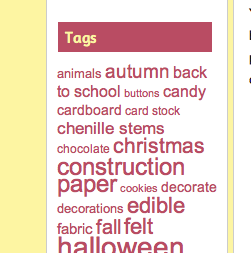 Our tag cloud allows you to view projects that have been “tagged” with certain keywords. Just click a keyword within the tag cloud and you will be shown all projects that are tagged with that specific word.
Our tag cloud allows you to view projects that have been “tagged” with certain keywords. Just click a keyword within the tag cloud and you will be shown all projects that are tagged with that specific word.
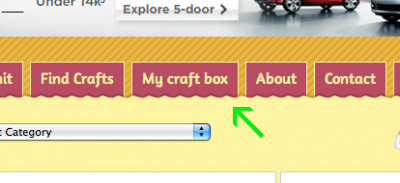 You can also access your saved projects in “my craft box” from the tabs in the top navigation. Once you are logged in, any time you visit a particular craft you are given the opportunity to add that project to your craft box.
You can also access your saved projects in “my craft box” from the tabs in the top navigation. Once you are logged in, any time you visit a particular craft you are given the opportunity to add that project to your craft box.
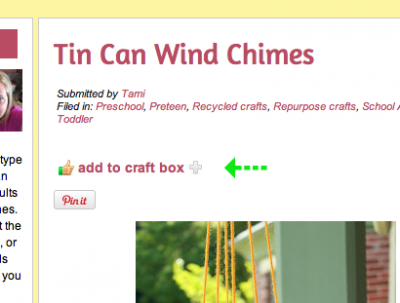 To add that project, click “add to craft box” above its picture. When it has been successfully added, the words will change to “X people saved this” with “X” indicating you plus whoever else has saved this project to their craft box.
To add that project, click “add to craft box” above its picture. When it has been successfully added, the words will change to “X people saved this” with “X” indicating you plus whoever else has saved this project to their craft box.
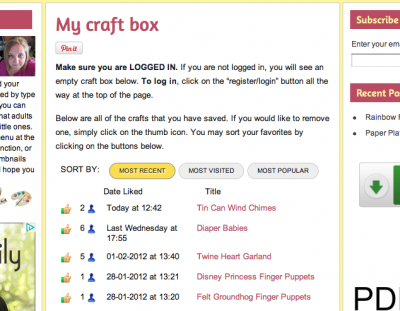 To view all of the projects you have saved simply click on the “my craft box” tab and scroll down to see your list of saved projects. To visit a particular project click on the project’s title (i.e. Tin Can Wind Chimes, etc).
To view all of the projects you have saved simply click on the “my craft box” tab and scroll down to see your list of saved projects. To visit a particular project click on the project’s title (i.e. Tin Can Wind Chimes, etc).
If you have trouble finding what you are looking for, please click on the Contact tab to request help.
